Dalam halaman ini saya tempatkan beberapa software yang berguna untuk kegiatan rancang - merancang rangkaian elektronika dan juga pembuatan PCB.
1. Proteus Professional 7.6 Electronic Circuit Design

Proteus Professional – software for automated design of electronic circuits. The package is a system of circuit simulation, based on the models of electronic components in PSpice. A distinctive feature of the package ProteusProfessional is the possibility of modeling of the programmable devices: microcontrollers, microprocessors, DSP and others. Additionally, the package of Proteus Professional is a system design of printed circuit boards. Proteus Professional can simulate the following microcontrollers: 8051, ARM7, AVR, Motorola, PIC, Basic Stamp. The library contains the components of reference data
Co-simulation of microprocessor software within a mixed mode SPICE simulator.
• Available for PIC, 8051, AVR, HC11, ARM7/LPC2000 and Basic Stamp processors.
• See your code interact with simulated hardware in real-time.
• Interactive peripheral models for displays, keypads, etc.
• Over 8000 analogue and digital device models.
• Extensive single step and debugging facilities including system wide diagnostics.
• Works with popular compilers and assemblers.
Professional schematic capture and PCB design software with
automatic component placement, track routing and design validation.
• Includes full feature schematic capture environment.
• Create PCBs automatically or manually from a schematic.
• Extensive support for power planes.
• Outputs to industry standard CADCAM formats.
• Integrated 3D Viewer provides board visualisation during design.
• Interactive SPICE circuit simulator included with all versions.
Installation:
1. Run file setup76.exe
2. During installation, specify the path to the file Grassington North Yorkshire.lxk
3. After installation, run the file LXK Proteus 7.6 SP0 v2.1.0.exe
Tautan:
2. FreePCB
Introduction:
FreePCB is a free, open-source PCB editor for Microsoft Windows, released under the GNU General Public License. It was designed to be easy to learn and easy to use, yet capable of professional-quality work. It does not have a built-in autorouter, but it can use the FreeRoute web-based autorouter at www.freerouting.net. Some of its features are:
- 1 to 16 copper layers
- Board size up to 60 inches by 60 inches
- Uses English or metric units (i.e. mils or mm) for most functions.
- Footprint libraries courtesy of Ivex Design International, PCB Matrix and the IPC.
- Copper fill areas
- Footprint Wizard and Footprint Editor for creating or modifying footprints
- Imports and exports PADS-PCB netlists
- Exports extended Gerber files (RS274X) and Excellon drill files
- Design rule checker
- Autosave
The layout for a small PCB is shown in the screenshot below.
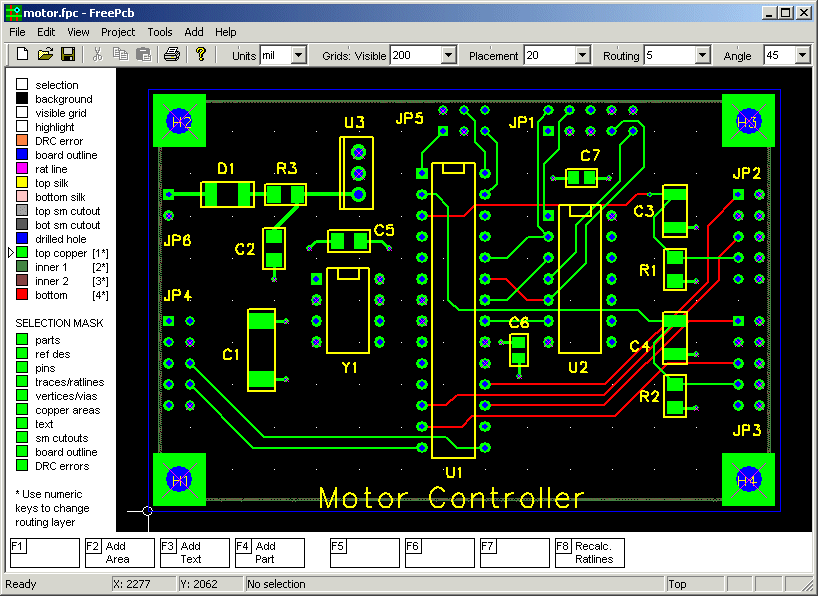
Installation:
You must start by installing a complete distribution, as described below. Then check for updates, which are installed on top of the distribution. The easiest way to bring the distribution to the latest recommended version is to use the Combined Update.Complete Distributions:Here are the instructions for installing the complete FreePCB distribution.
- Download the latest version of the software using one of the links for "Complete Distributions" below. You can choose from:
- An installer application, with a name like FreePCB_1200_setup.exe.
- A self-installing archive, with a name like FreePCB_1200_bin.exe.
- A zipped archive, with a name like FreePCB_1200_bin.zip
- Install the software into a folder on your hard drive such as C:\FreePCB or C:\Program Files\FreePCB. This folder should now contain subfolders as shown:
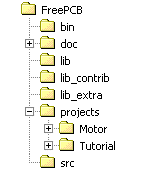
- The subfolder bin contains the FreePCB.exe executable and the default configuration file default.cfg.
- The subfolder doc contains documentation (such as this User Guide)
- The subfolder lib contains the core footprint libraries.
- The subfolder lib_contrib contains footprint libraries contributed by users.
- The subfolder lib_extra contains less commonly used footprint libraries.
- The subfolder projects contains folders for each project
- The subfolder src will be empty. You can install the source code into it using one of the "Source Update" links below.
- If you used the installer application, you were prompted to create a desktop shortcut to start FreePCB. If you used one of the archives, you can make a shortcut manually. Open the.\FreePCB\bin folder in Windows Explorer, and drag the file FreePCB.exe onto the desktop with the RIGHT mouse button. You should be prompted with a list of options including creating a shortcut.
Version 2.5 for Mac and Windows
With Solve Elec you can :
- draw and analyze electrical circuits functioning in direct or alternating current
- get literal formulas and values for current intensities and voltages defined in the circuit.
- verify circuit related equations.
- draw graphs.
- get the equivalent circuit of displayed circuit
- browse an integrated documentation
- edit, save and print reports made of various elements displayed in main window
New in version 2.5 :
- analysis of circuits in AC
- oscilloscope
- filter analysis
- formulas and values of transfer functions
- frequency response graphs
Tautan: